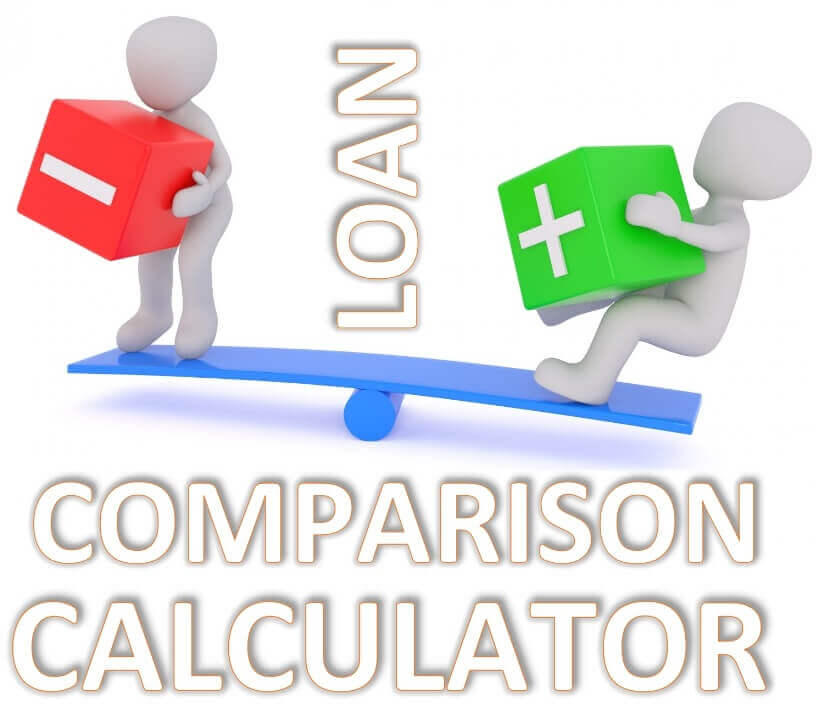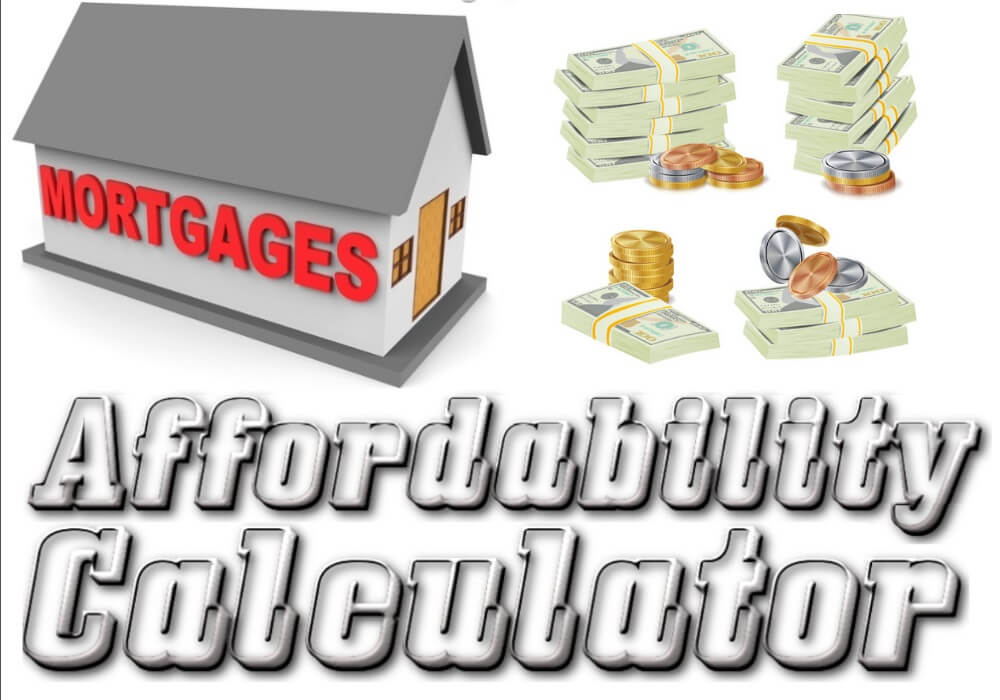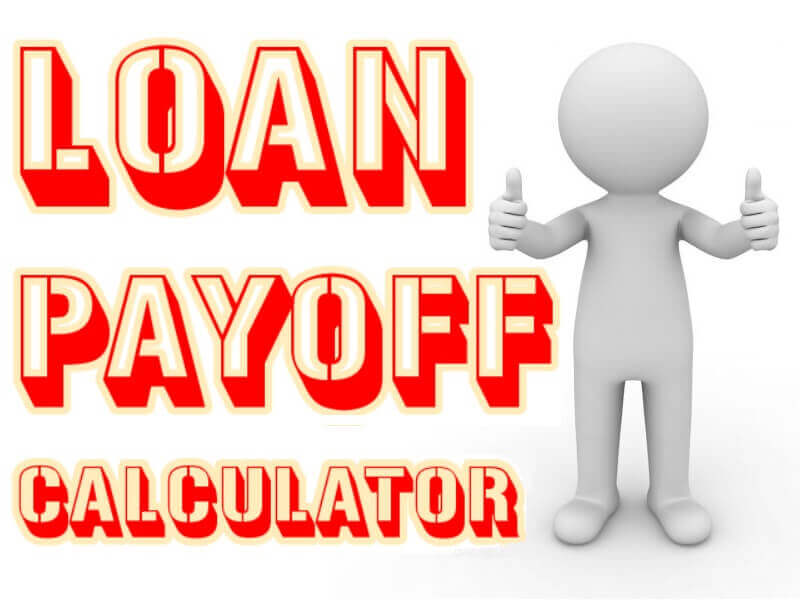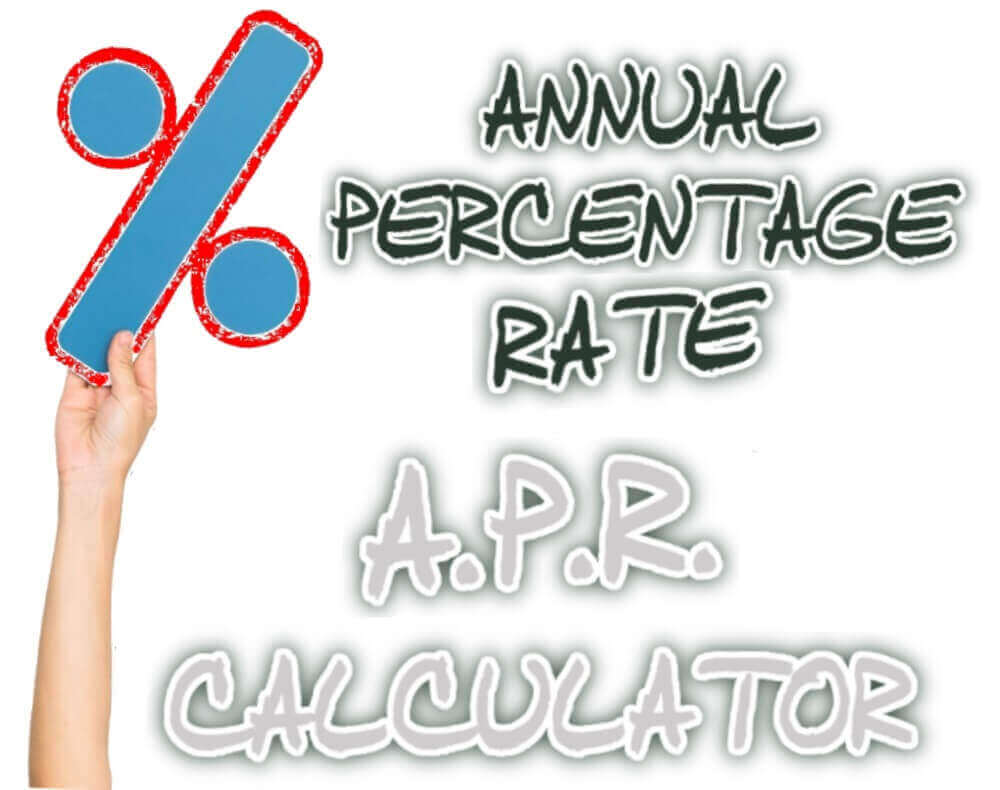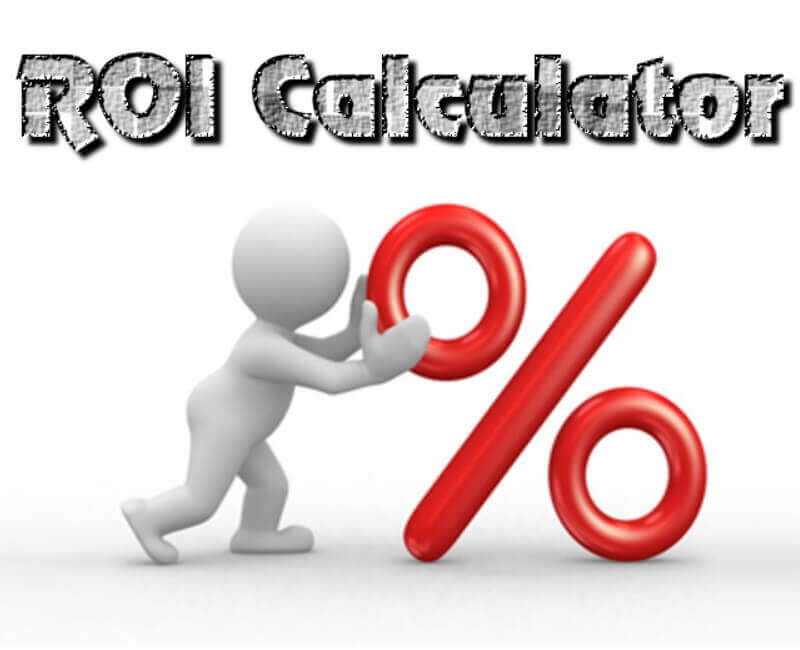Our Loan Calculator is mainly known as All-In-One EMI Calculator. It is an excel spreadsheet and google sheet based tool with lot of inbuilt features. This calculator can be used to calculate interest only payment, pre-payment calculation, calculation based on payment method and more. It can also be used as Personal EMI Calculator, Vehicle / Car EMI Calculator, Home Loan Calculator, Home Renovation Loan EMI Calculator, Two-Wheeler Loan EMI Calculator and more. You can also use it as Payday Loan Calculator, Gold Loan EMI Calculator, Small Business Loan Calculator, Credit Card EMI Calculator, Agriculture Loan Calculator, Consumer Durable Loan Calculator, Product Loan Calculation, Education Loan Calculator and many more types of calculators.
Note: (1) Excel sheet and google spreadsheet operates different. Many of the excel functions do not work in google spreadsheets. (2) Changing currency symbol do not work in google sheets. (3) You only have option to apply theme in excel sheets. Keeping this in mind, we have provided 3 different types of templates for google. (4) Click on “Enable Editing” when you see default error message “Protected View” in your excel spreadsheet.
What is EMI?
EMI means a fixed installment paid by borrower at a predefined schedule date of each month. Lenders get installments from borrowers to repay both interest and principal every month over a predefined tenure. In simple words, Equated Monthly Installment is equally divided money to clear principal along with interest of a loan within specified time span.
There are many different types of loan that works on similar concepts. For example: real estate loan, mortgage loan, business loan, car loan, etc. Borrower pays fixed installments to the moneylender throughout the loan tenure at specified dates until loan is completely paid off. Calculation of EMI is subject to components like: Rate of interest, Principal Amount, Tenure of the loan.
In the event that the borrower makes a pre-payment during the loan tenure, then either the equated payments are reduced or tenure of the loan gets decreased. A borrower should always know rights of a loan defaulter. Correspondingly, in the event when interest rate get decreases during the loan tenure, then the equated payments get diminished or the loan tenure get reduced.
EMI Formula in Excel Spreadsheet / Google Sheets
Probably the most effortless methods of EMI calculation are by using Excel spreadsheet or by using Google spreadsheet. EMI (Equated Monthly Installment) can be figured out using PMT function. In spreadsheet functions, PMT full form is Payments. It calculates loan payment based on loan amount, number of period (loan tenure) and rate of interest.
PMT Formula in spreadsheet is =PMT(rate, nper, pv). Here rate stands for Rate of Interest, nper stands for number of loan payments and pv stands for present value.
Let us now take an example to understand it. Assume an individual gets 100,000 from lender for 3 years at 7.5% interest rate. Now we will see, how to use PMT formula in spreadsheet for EMI calculation.
EMI =PMT(7.5%/12 , 3*12, 100000)
EMI = -3,110.62
You can even convert this number into positive number. Negative number indicates that cash is outflowing from borrowers account. As a borrower, its important to have knowledge of how to get out of debt with bad credit. You can convert by multiplying the number by -1. Let us see below:
EMI =PMT(7.5%/12 , 3*12, 100000) * -1
EMI = 3,110.62
Loan EMI Calculation with Example
Loan EMI calculation is based on a below mentioned formula. Here EMI refers to Equated Monthly Installment.
EMI = (Principal * Interest Rate/12) * [(1+ Interest Rate/12) ^ Loan Tenure] / [(1+ Interest Rate/12) ^ Loan Tenure-1].
Based on above EMI Calculation, let us see how to calculate EMI with example.
Assume that you are the borrower and you need money. You borrow 500,000 from the financial institution lender at 5% annual rate of interest for a loan tenure of 180 months (i.e. 180/12 = 15 years). Let us now see how to calculate EMI (Equated Monthly Installment) based on the above example.
EMI = (500,000 X 5/12) X [(1+ 5/12) ^ 180] / [(1+ 5/12) ^ 180-1]
EMI = (500,000 X 0.416667) X [(1+ 0.416667) ^ 180] / [(1+ 0.416667) ^ 180-1]
After calculating, EMI (Equated Monthly Installment) is amount 3,954/-
Here, total cost of loan for 15 years will be 3,954 X 180 = 711,714 which includes interest payment of 211,714 (711,714 – 500,000 as Principal Amount) toward the amount of a loan.
How to Use Loan Calculator?
It is really simple tool to use it. It just requires some of the basic details of loan for loan EMI calculation. You can even use this calculation for any pre-payment calculations and interest only payments. Tools presented here is highly customizable according to most of your requirements. One can view updated loan summary, amortization table and chart after entering loan details.
All the features available in excel sheet and google spreadsheet are explained in the video. You can download the tool from the link and play with it. This tool is 100% free to use, customize and modify it. You can customize to you needs as spreadsheets are not lock protected. These tool cannot be use to sell with customized features, host as free, sell or re-sell. You need to get written approval for any such listed activities. Hope you will enjoy it.
Who can Use EMI Calculator?
This excel spreadsheet and google sheet based tool are highly compatible to handle multiple tasks. Your Loan Calculator is available in various themes with colourful chart and interactive amortization table and summary. This tool is called as All-In-One EMI calculator. As name suggest, it is capable to handle different types of loans. Examples are listed below.
- Home Loan Calculator / House Loan Calculator
- Home Renovation Loan Calculator
- Vehicle Loan Calculator / Car Loan Calculator / Two-Wheeler Loan Calculator
- Personal Loan Calculator
- Small Business Loan Calculator
- Payday Loan Calculator
- Gold Loan Calculator
- Credit Card Loan Calculator
- Consumer Durable Loan Calculator
- Education Loan Calculator
- Agriculture Loan Calculator
- And Many More Different Types of Loans.
Conclusion
You will definitely see the advantages of All-In-One tool in your business after using this tool. You can download excel spreadsheet or google spreadsheet and get full control to customize it according to your requirement. Hope that you will surely like it.