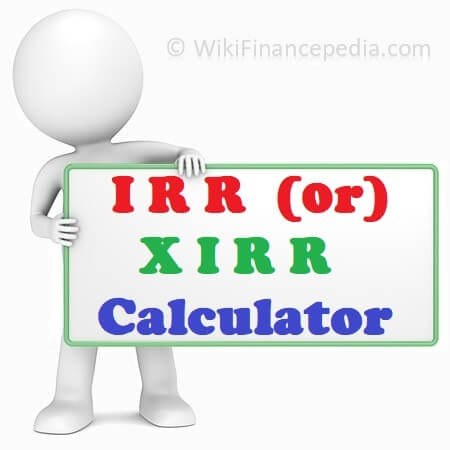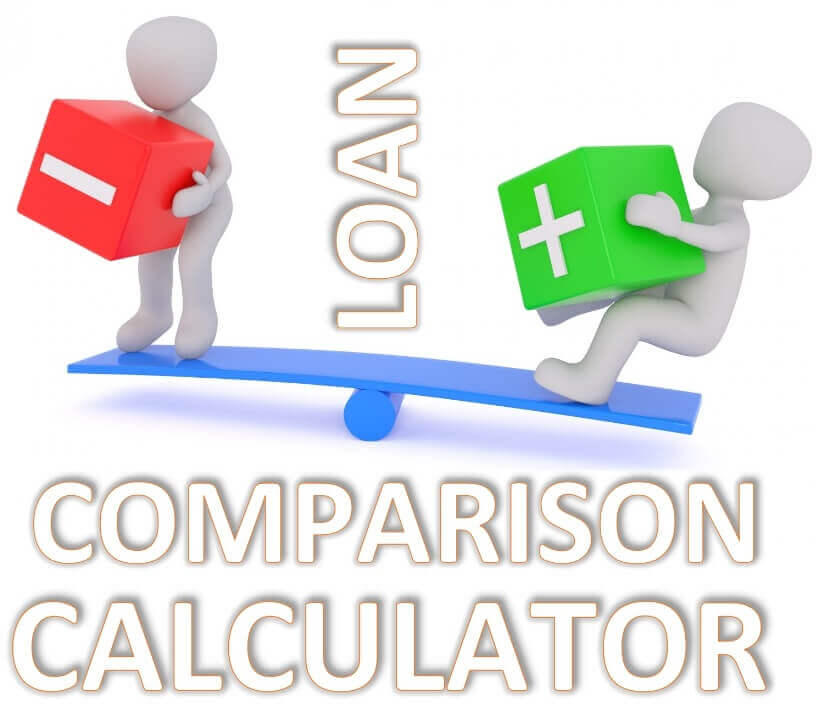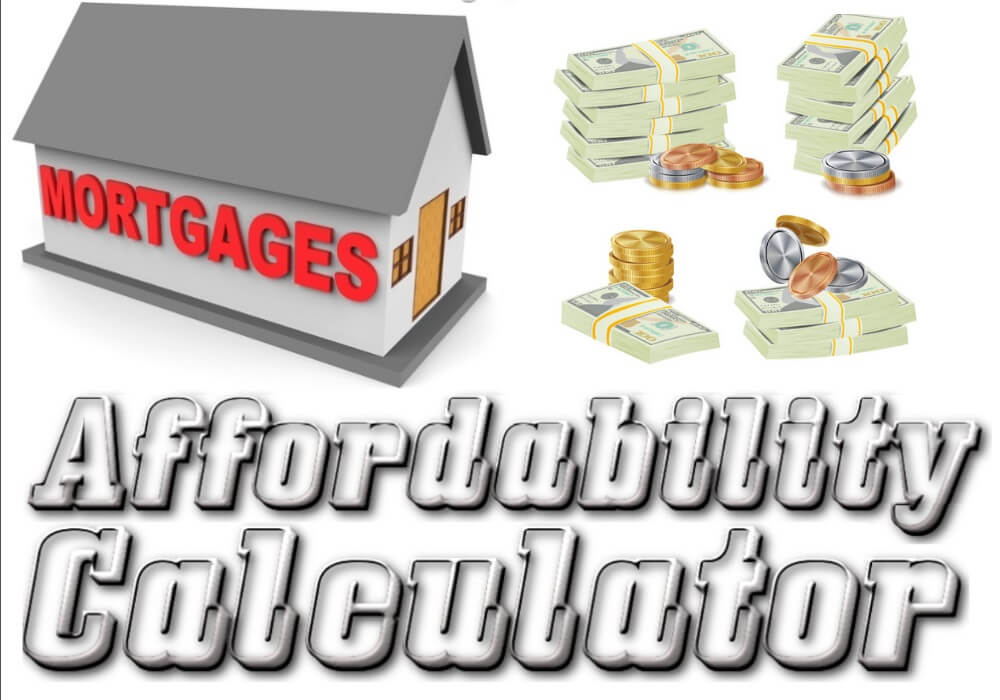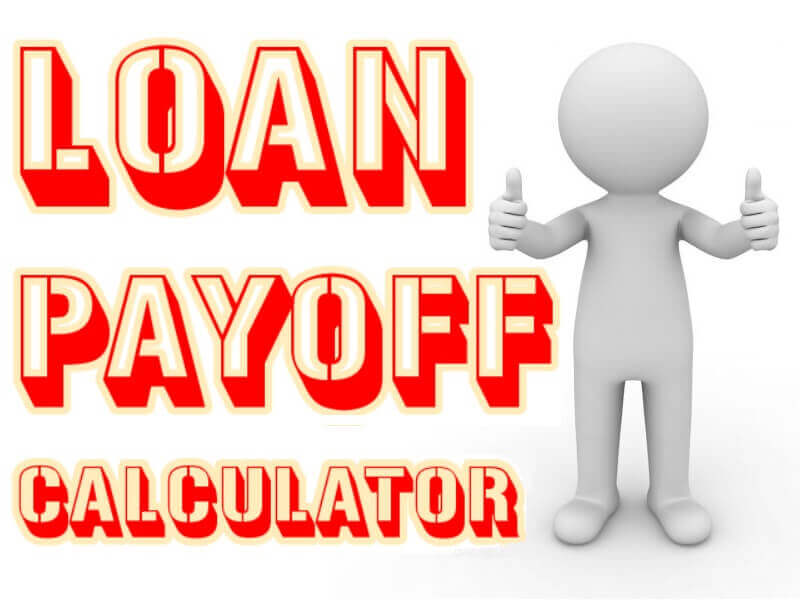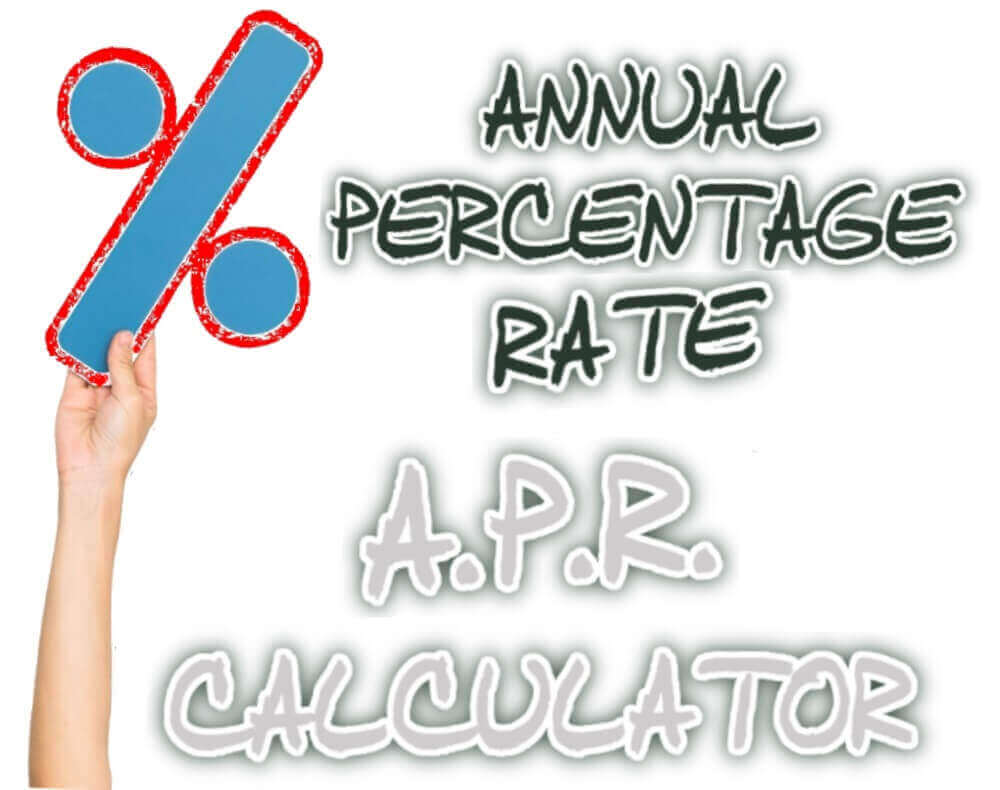Our Extended Internal Rate of Return Calculator is mainly known as All-In-One XIRR calculator. It is a google and excel spreadsheet based tool with wide range of built-in features. This calculator can be use to calculate Lump Sum XIRR Calculator, Interest Rate Calculator, Investment Calculator and more. It can be use as IRR Calculator, Stock Market Stimulator Calculator, Mutual Fund Stimulator Calculator, CAGR Calculator, SIP XIRR Calculator, SIP IRR Calculator and more.
Note: (1) We have provided different templates with google compatible spreadsheet. Keeping this in mind, many of the excel based functions do not work with google spreadsheets. (2) When you see “Protected View” message, you need to click on “Enable Editing” in excel spreadsheet.
What is XIRR?
XIRR means Extended Internal Rate of Return. It is the rate of return on investments made at different intervals. It is also termed as personal rate of return and calculates actual returns on investments.
XIRR is generally used in SIP investments where an individual makes multiple investments at different stages for each installment. In this scenario calculating returns is bit complicated and thus returns on SIP mutual funds is calculated using XIRR. It provides present value of investment in mutual fund. XIRR is also used in lump-sum investment as a tool to evaluate your portfolio.
XIRR Formula in Excel
You can use below formula of XIRR in excel to calculate it.
XIRR Excel Formula = XIRR (value, dates, [guess])
Here value refer to series of transaction amount, date refers to the corresponding transaction dates and guess is an optional parameter refers to an approximate return value. You can refer our XIRR calculator / IRR calculator to understand it better.
XIRR Example
Let us take an example of XIRR to understand how to use XIRR formula to evaluate it. Assume that you are investing 1,000 in your project on January 01, 2025 as a lump-sum investment and return on your project is mentioned in below table.
| Dates | Values | Comments |
| 01-Jan-25 | -1000 | Lump Sum Investment |
| 01-Jan-26 | 300 | 1st Year Returns |
| 01-Jan-27 | 450 | 2nd Year Returns |
| 01-Jan-28 | 473 | 3rd Year Returns |
We can use above Extended Internal Rate of Return formula in excel to evaluate the result. You will get XIRR as 10% based on values mentioned in above table.
What is IRR?
IRR means Internal rate of return. It is the discounting rate at which Net present value (NPV) is equal to zero. The internal rate of return (IRR) is a discounting cash flow method which gives a rate of return earned by investment or a project.
IRR helps to evaluate whether investment in specific project is desirable or not. For example, if IRR is more than companies expected rate of return, project can be undertaken. If IRR drops below company expected rate of return project should be denied.
IRR Formula in Excel
You can calculate IRR in excel based on below mathematical formula.
IRR Excel Formula = IRR (value, [guess])
Here value refer to series of transaction amount and guess is an optional parameter refers to an approximate return value. You can refer to IRR calculator / XIRR calculator to understand it.
IRR Example
Let us take an example of IRR to illustrate how to use IRR formula to evaluate it. Assume XYZ Company has started a business with 500,000 amounts as a lump-sum investment. Company is expecting 150,000 returns in 1st year, 250,000 returns in 2nd year and 209,000 return on investment (ROI) in 3rd year. Kindly look into below table to view simplified information.
| Values | Comments |
| -500000 | Lump Sum Investment |
| 150000 | 1st Year ROI |
| 250000 | 2nd Year ROI |
| 209000 | 3rd Year ROI |
We can use above Internal Rate of Return formula in excel to evaluate it. You will get IRR as 10% based on values mentioned in above table.
IRR vs NPV
NPV and IRR are two discounted cash flow technique which is used for evaluating projects and investments. NPV refers to Net Present Value. It calculates dollar amount of future cash flow which project will produce over period of time. In case NPV of a project is more than zero, it is advisable to go-ahead with the project.
IRR refers to value of a project in percentage instead of dollar amount. It is used to evaluate profitability of business.
CAGR vs IRR vs XIRR
Let us see some of the advantages, pros, disadvantages, cons and difference between CAGR vs IRR vs XIRR. Our tool can be used as CAGR calculator, IRR calculator and XIRR calculator.
IRR considers periodic cash inflows and outflows. When investments are not periodic (i.e. monthly, quarterly, weekly, etc.) IRR won’t be useful.
XIRR considers cash inflows and outflows which are not necessarily periodic. It is the method to calculate returns with multiple investments have been made at different intervals.
Major difference between CAGR vs XIRR and IRR is CAGR is simple and can be determined manually. To calculate CAGR only three inputs are required: Initial investment amount, Closing balance and tenure.
How to Use XIRR Calculator?
It is straight forward to use IRR Calculator and XIRR Calculator. You just need to fill some basic details of investment for Extended Internal Rate of Return calculation. You can even use as Mutual Fund Stimulator Calculator, CAGR Calculator, Interest Rate Calculator, Future Value Calculator, Stock Market Stimulator Calculator and more. Tools presented here is highly customizable according to most of your needs. One can view updated investment summary, chart and table after entering basic details.
All the features available in excel spreadsheet and google sheet are explain in the video. You can download the tool from the given link and play with it. This tool is 100% free for internal use, personal use, customize and modify it. You can customize the spreadsheet as it is not lock with password. These tool provided on our website cannot be use to sell with customized features, sell, re-sell or host as free. Get approval in written for such list of activities. Hope you will enjoy it.
Who can Use XIRR / IRR Calculator?
This excel sheet and google spreadsheet based tool are highly compatible to handle multiple tasks. Your Extended Internal Rate of Return is available in various themes with interactive chart and investment table and summary. This tool is called as All-In-One IRR calculator or XIRR Calculator. As name suggest, it is capable to handle different types of investment calculator. Examples are listed below.
- IRR Calculator
- Lump Sum Extended Internal Rate of Return Calculator
- Systematic Investment XIRR Calculator
- Lump Sum IRR Calculator
- Systematic Investment IRR Calculator
- CAGR Calculator
- Future Value Calculator
- Investment Calculator
- Interest Rate Calculator
- Mutual Fund Stimulator Calculator
- Stock Market Stimulator Calculator
- SIP Internal Rate of Return Calculator
- And Many More Investment Types of Calculator.
Conclusion
You will definitely see the advantages of All-In-One XIRR Calculator / IRR Calculator in your business. You can download excel spreadsheet or google spreadsheet and get full control to customize it according to your requirement. Hope you will like it.